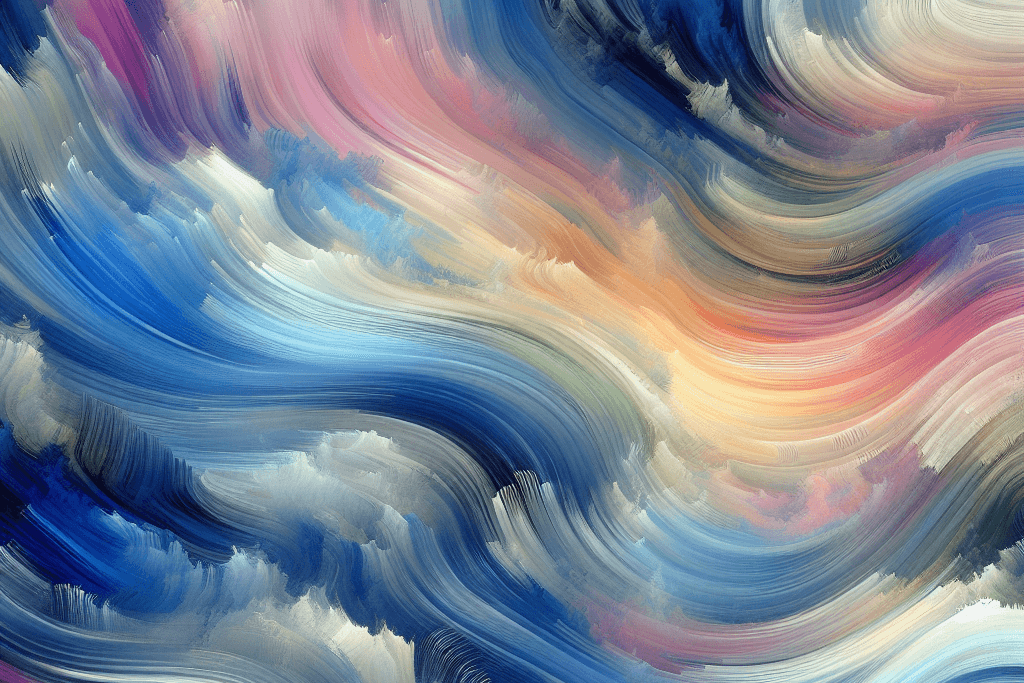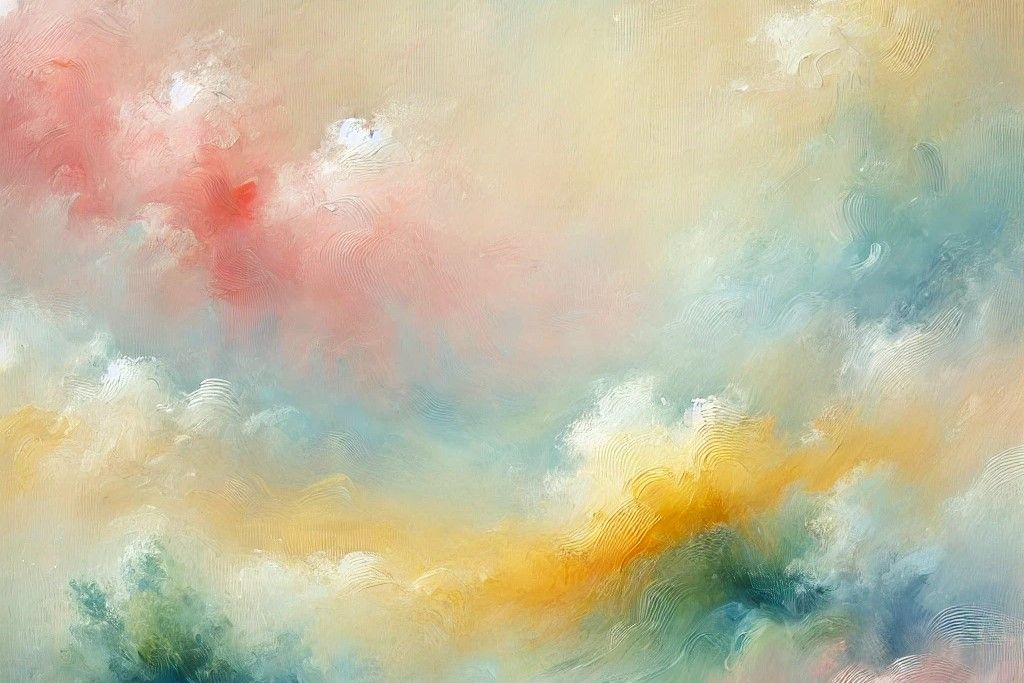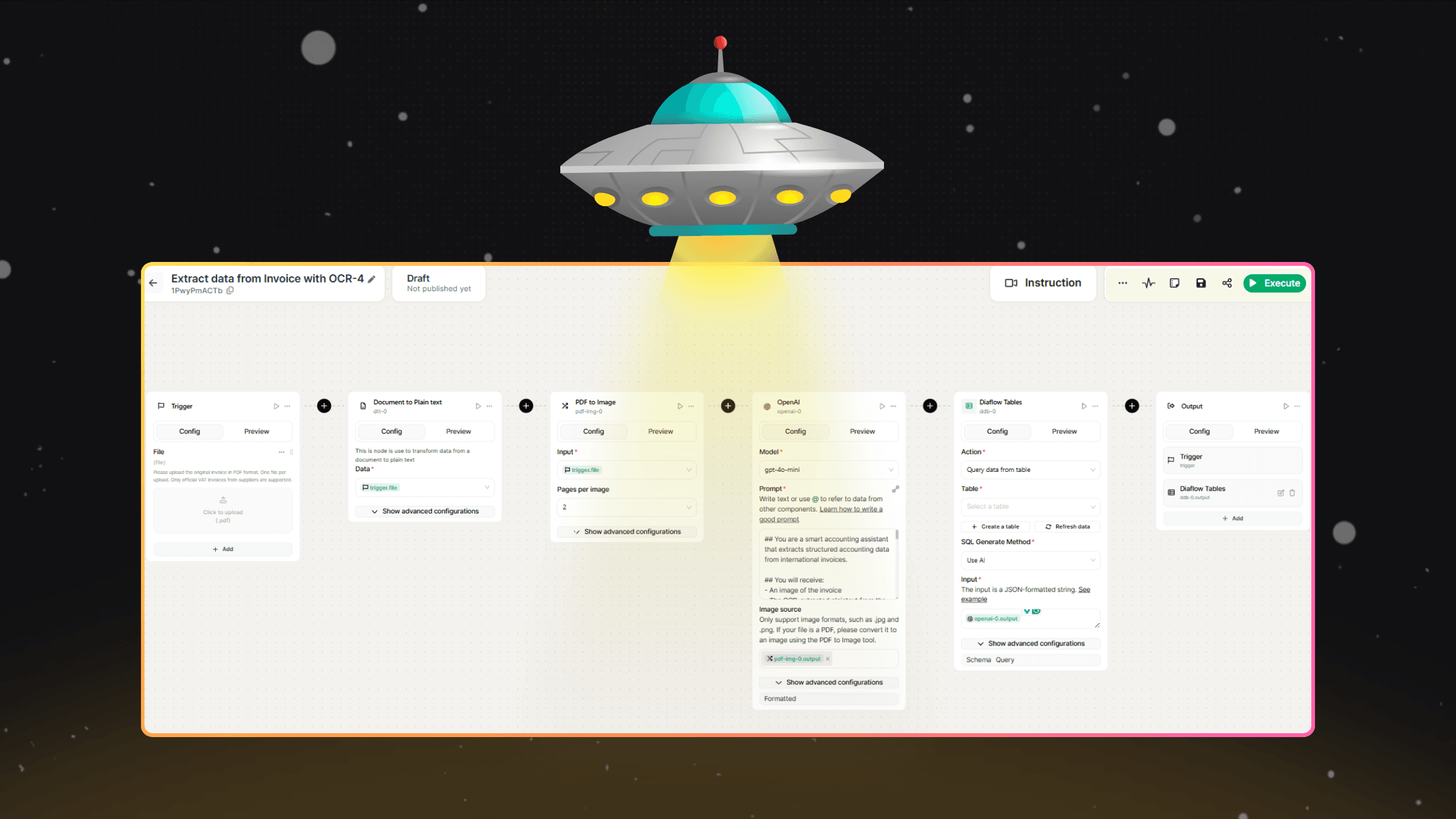AI isn’t just a buzzword anymore; it’s the engine driving productivity, business growth, and operational efficiency in 2025.
From marketing automation to customer support, from lead nurturing to data analysis, AI workflow automation tools are now essential for teams that want to move faster without burning out.
With so many AI platforms launching every month, it can be overwhelming to choose the right one. The truth is, the best AI tool for you depends on how much control you want, how complex your workflows are, and whether you prefer no-code or developer-first solutions.
To help you decide, we’ve ranked 7 of the most powerful AI workflow automation tools this year, including all-in-one no-code platforms, AI agent systems, and developer frameworks, and compared them side-by-side.
1. Diaflow — Best All-in-One No-Code AI Workflow Automation
What it is:
Diaflow is an all-in-one, no-code AI automation platform designed for businesses that want to automate everything from lead qualification to finance approvals, without writing a single line of code.
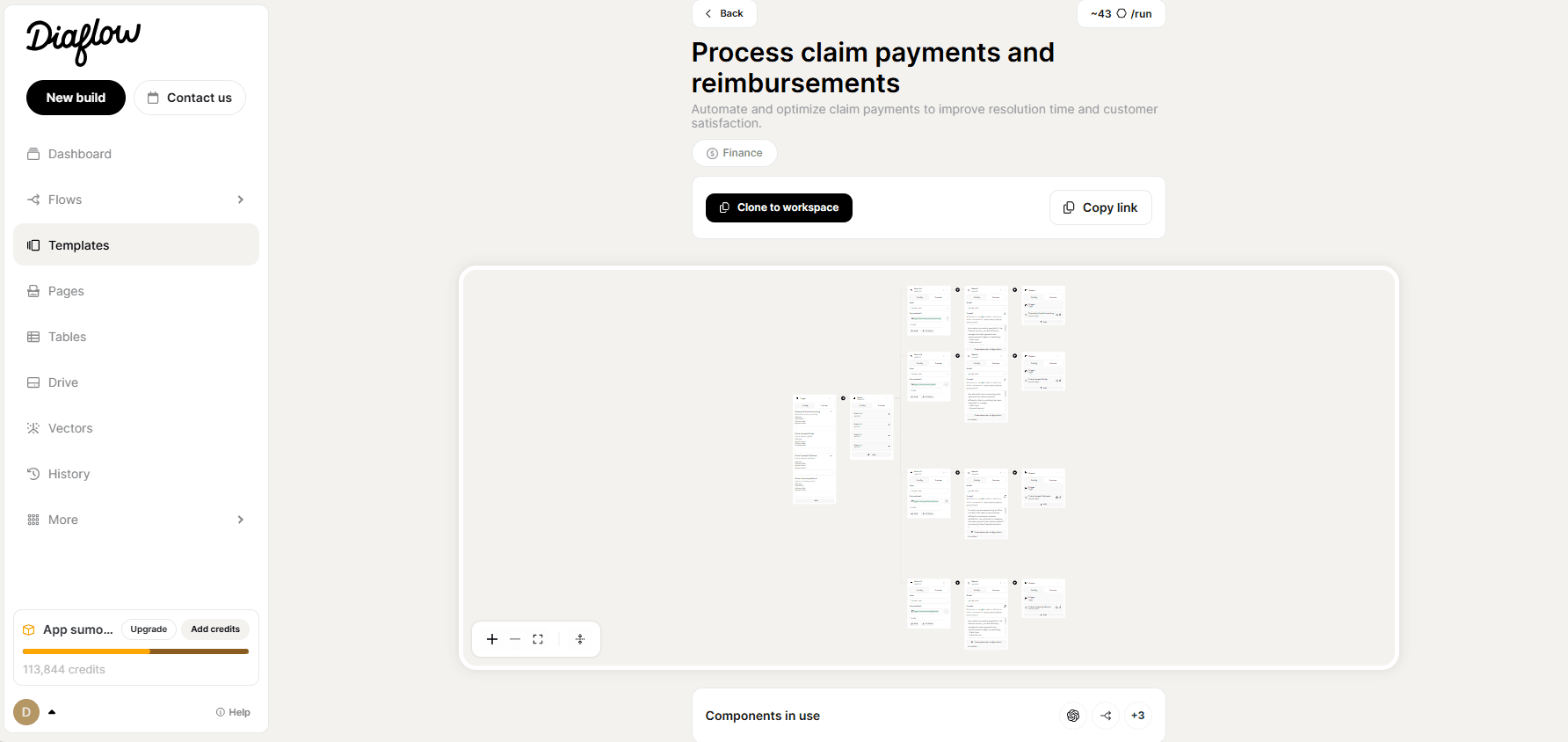
Why it stands out:
While many automation tools connect apps, Diaflow goes further by combining AI agents, industry-specific templates, and over 100 ready-to-use integrations. This means you can set up intelligent workflows that adapt to real-time data and make context-aware decisions, not just trigger pre-defined actions.
Key features:
- No-code visual builder for drag-and-drop workflow creation that anyone on the team can use.
- Built-in AI agents are capable of multi-step decision-making without human intervention.
- Industry templates with ready-to-use flows for marketing, sales, and finance operations.
- 100+ native integrations to connect seamlessly with CRM, marketing tools, spreadsheets, and databases.
- Real-time adaptability so workflows can adjust dynamically when new data comes in.
- Role-based access control determines who can edit, approve, or monitor workflows.
- Detailed analytics & reporting to track performance, bottlenecks, and ROI of automation.
Best for:
Businesses that want an AI productivity tool that works across departments — from sales and marketing to finance and operations — without requiring technical expertise.
Limitations:
- Newer platform, so fewer third-party tutorials compared to long-established tools
- Mobile UI is functional, but best experienced on a desktop
💡 Pro tip: If you’re looking to replace multiple automation tools with one AI-powered platform, Diaflow is the strongest option in this list.
🚀 Try Diaflow for free and see how much time you can save → Get Started with Diaflow
2. n8n — Most Flexible for Developers
What it is:
n8n is an open-source workflow automation tool that gives developers complete control over how their automation works.
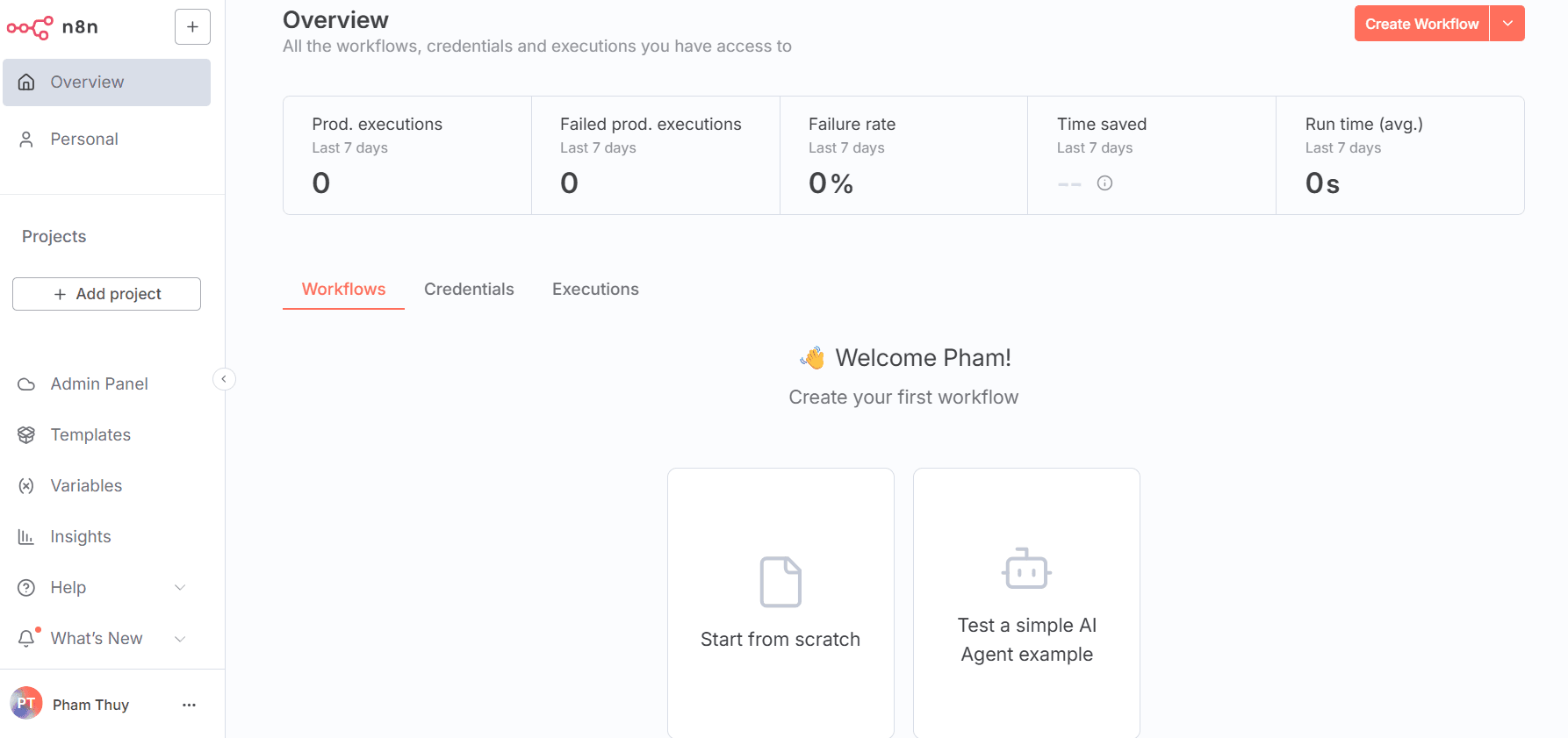
Why it stands out:
Its self-hosting capabilities and powerful conditional logic make it ideal for technical teams that need highly customizable AI workflows without vendor lock-in.
Key features:
- Self-hosting to keep data on your own infrastructure for maximum security.
- Extensive integrations with over 350 pre-built connectors.
- Custom code support for adding JavaScript logic directly into workflows.
- Community-driven with thousands of shared workflows and active forum discussions.
- Version control to track and roll back changes easily.
Best for:
Technical teams who need deep customization and control.
Limitations:
- Steeper learning curve for beginners
- UI is functional but less sleek compared to commercial SaaS tools
3. Dify — AI App Builder with Built-in Automation
What it is:
Dify is a no-code AI app builder that also includes workflow automation features.
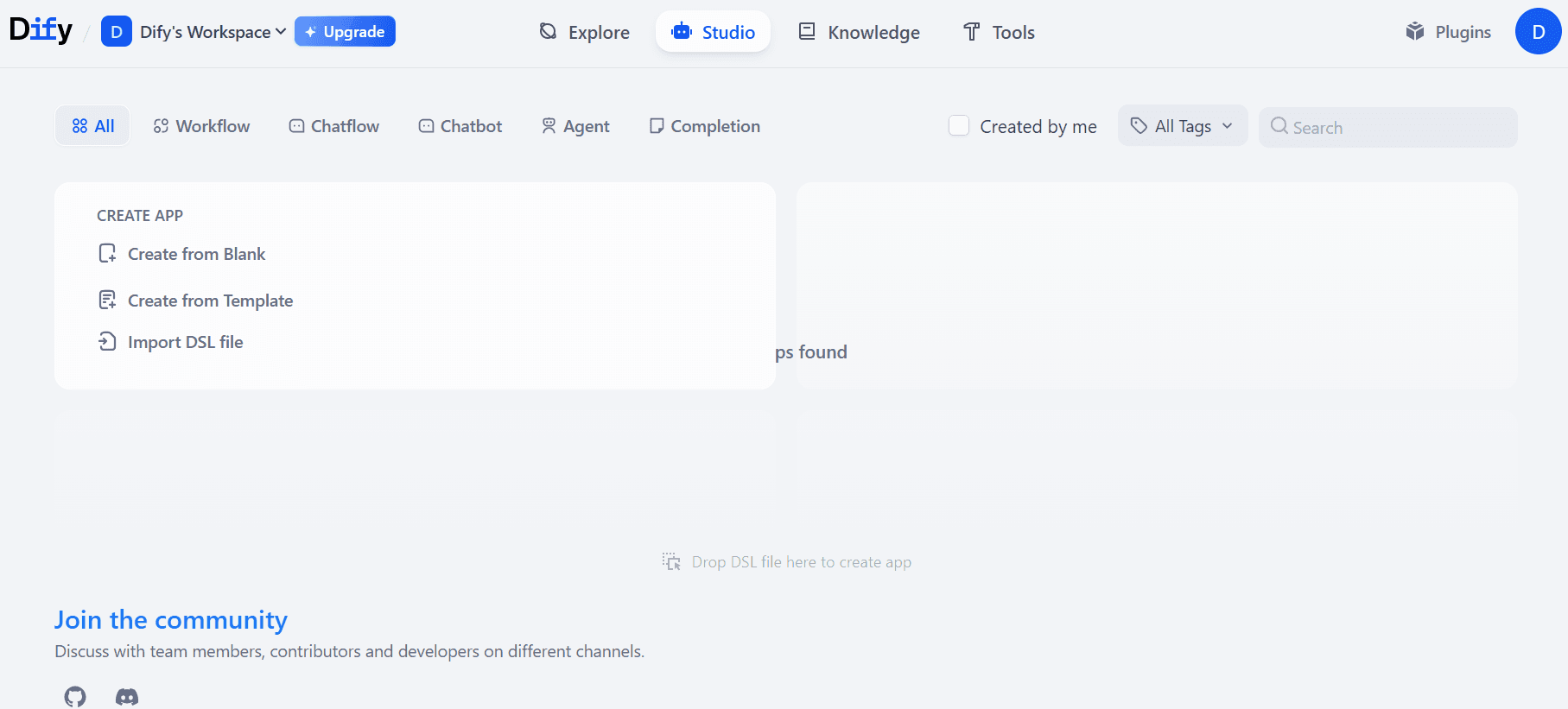
Why it stands out:
It comes with pre-built AI widgets such as chatbots, data processors, and content generators that can be combined into automated processes.
Key features:
- AI app templates to jump-start your project with pre-built designs.
- Prompt management to manage, optimize, and version prompts easily.
- Data integration for pulling in external datasets for AI training.
- Multi-model support to connect to GPT, Claude, Gemini, and other LLMs.
- API deployment to turn your AI app into a usable API instantly.
Best for:
Startups and teams who want to launch AI products quickly without backend complexity.
Limitations:
- Not as flexible for large enterprise use cases
- Limited offline and self-host options
4. Zapier — Best for Quick, Simple Automations
What it is:
Zapier is the most well-known automation platform, trusted for its reliability and massive app ecosystem.
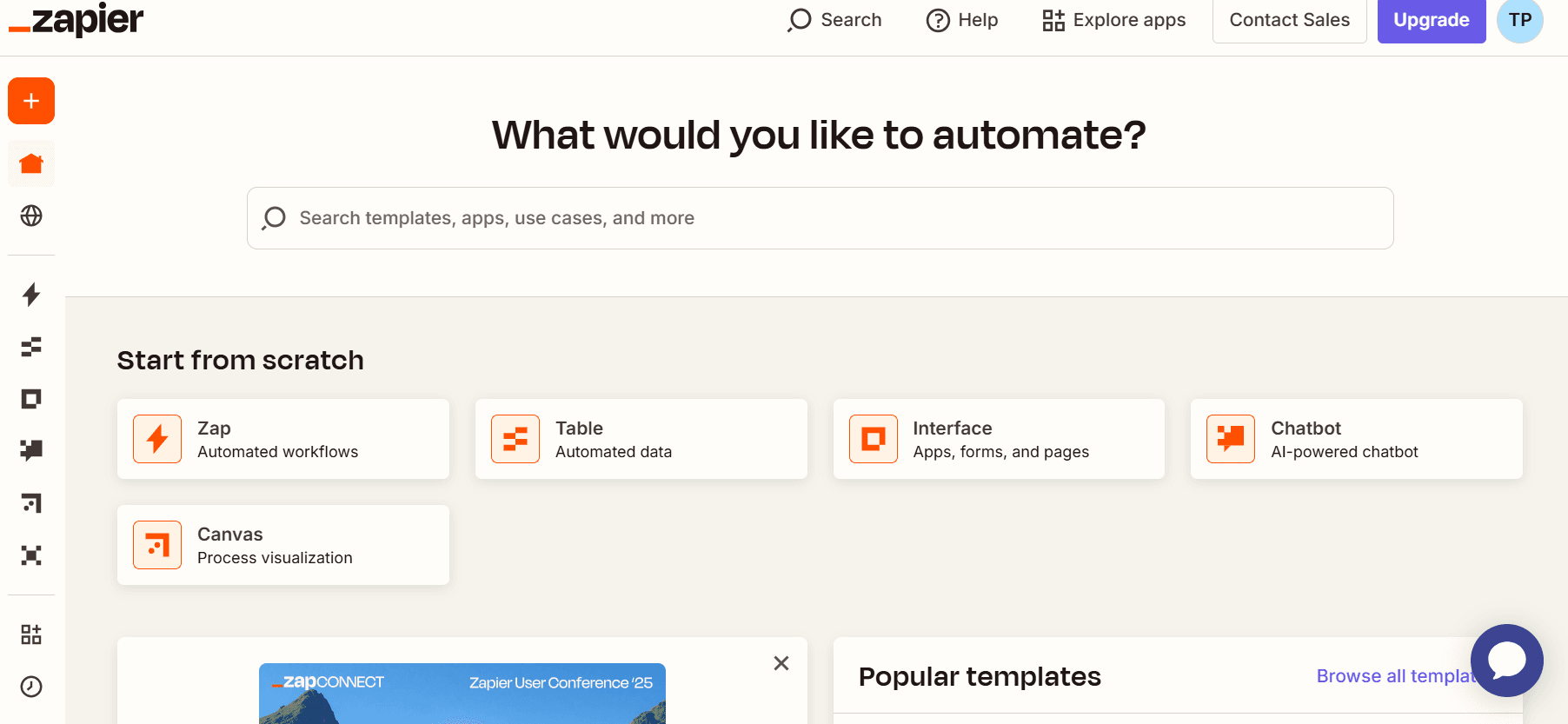
Why it stands out:
With over 5,000 integrations and a growing Zapier AI feature, it remains a go-to for simple, fast, and dependable automation.
Key features:
- Over 5,000 app integrations, covering almost every SaaS tool available.
- Simple UI, easy enough for non-technical users.
- Multi-step workflows that chain multiple actions together.
- Schedule-based triggers to run automations at set times.
- Task history for reviewing and troubleshooting automations.
Best for:
Non-technical users who want to automate repetitive tasks quickly.
Limitations:
- Pricing can increase quickly for high-volume automations
- Limited capabilities for multi-branch workflows
5. Make (formerly Integromat) — Best for Complex Visual Workflows
What it is:
Make is a visual automation platform designed for building multi-step, complex workflows.
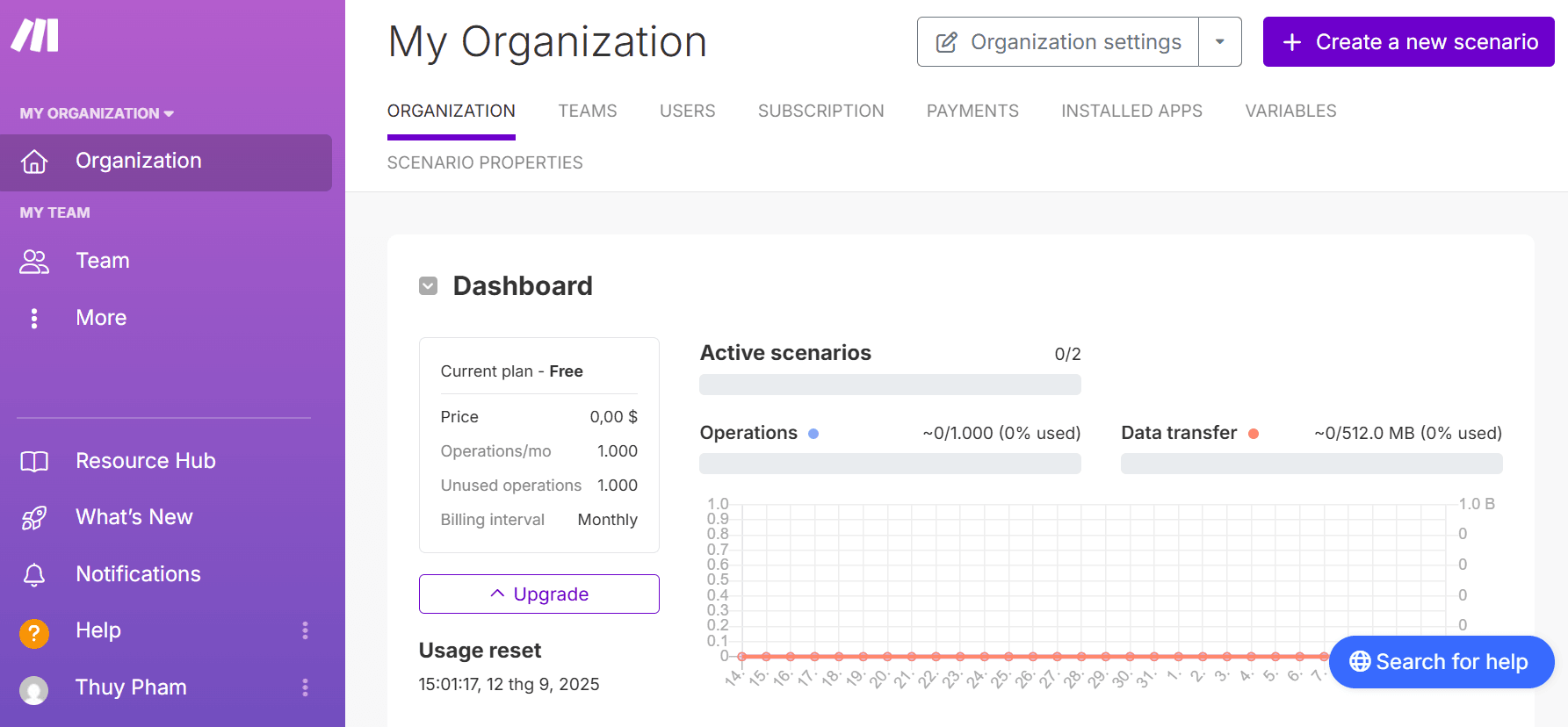
Why it stands out:
Its flowchart-like builder makes it easy to see how data moves between steps, and its data transformation tools are more powerful than most no-code platforms.
Key features:
- Visual scenario builder with a drag-and-connect UI for complex workflows.
- 1,000+ app integrations offering vast connectivity across industries.
- Custom data transformations to modify and structure data mid-workflow.
- Error handling with advanced options for fallback and retries.
- Real-time execution to run workflows instantly without delays.
Best for:
Power users who want both no-code simplicity and detailed workflow control.
Limitations:
- Can feel overwhelming for beginners
- Slower execution in extremely large workflows
6. LangChain — Best for Custom AI Applications
What it is:
LangChain is a developer framework for creating AI-powered apps and agents.
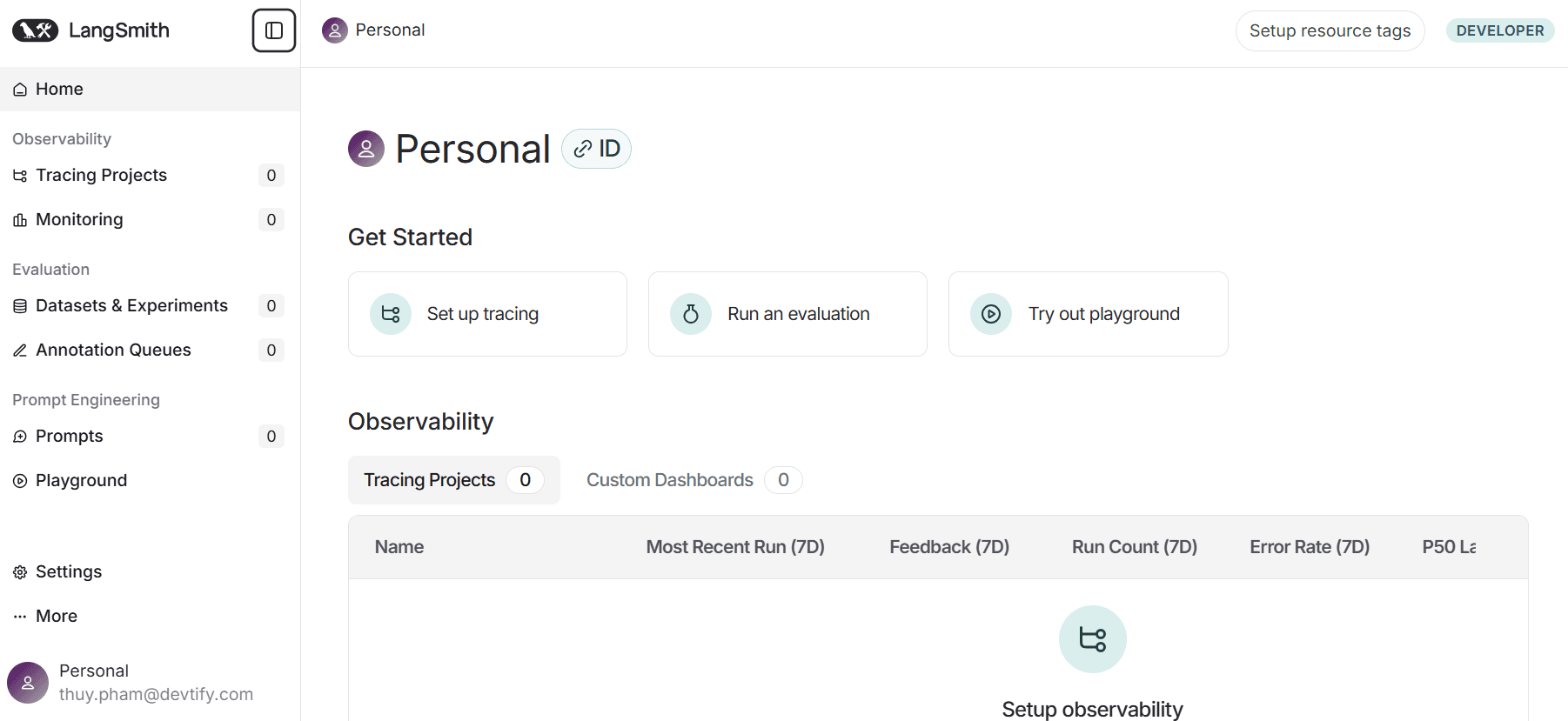
Why it stands out:
It enables developers to connect multiple AI models, integrate with live data, and orchestrate custom reasoning workflows.
Key features:
- Modular architecture for flexible app design
- Multiple LLM integrations (OpenAI, Anthropic, etc.)
- External data connectors for real-time retrieval
- Advanced AI agent orchestration
- Built-in support for vector databases and embeddings
- Large developer ecosystem with extensive documentation
Best for:
Developers are building custom AI solutions.
Limitations:
- Requires programming knowledge
- No visual drag-and-drop interface
7. CrewAI — Best for Multi-Agent AI Orchestration
What it is:
CrewAI is an open-source multi-agent framework that allows multiple AI agents to collaborate like a real team.
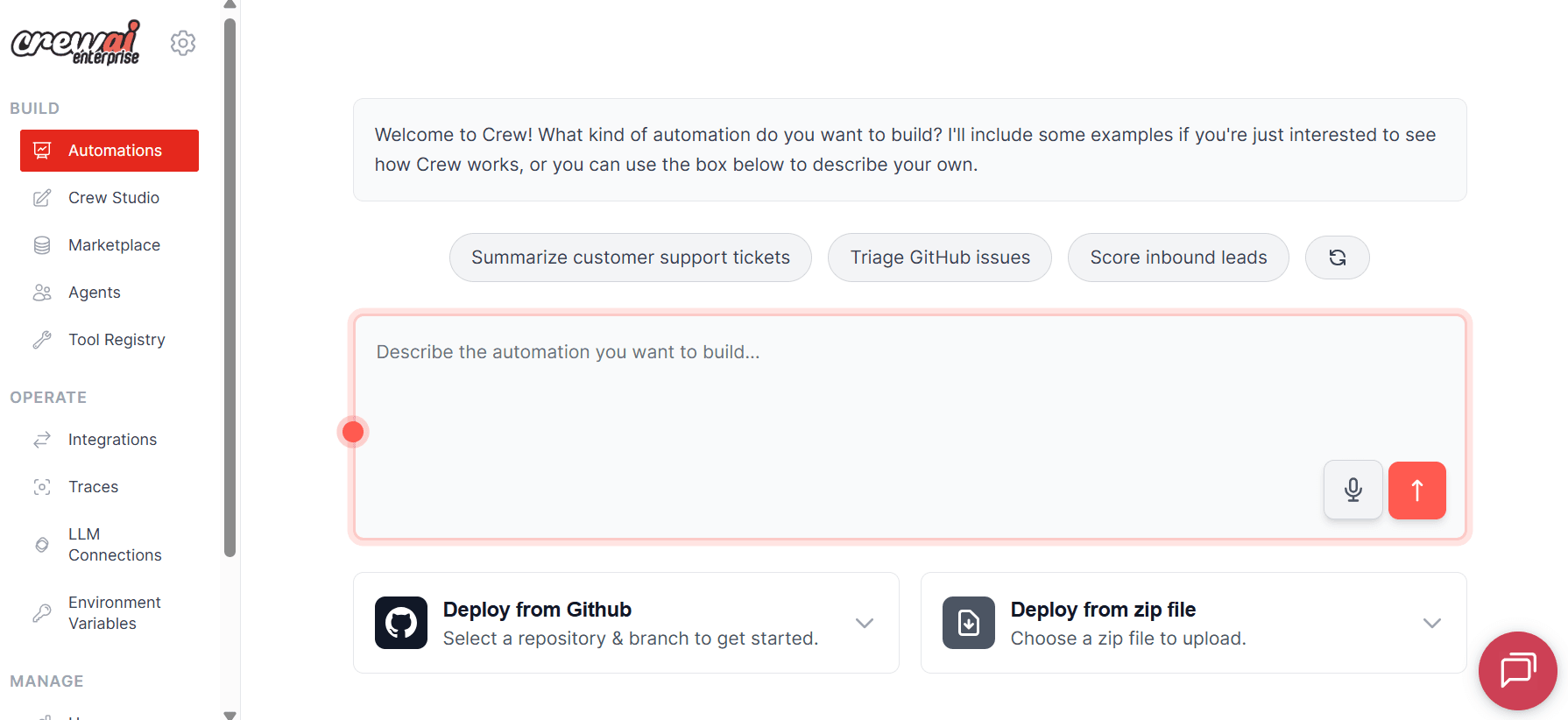
Why it stands out:
Instead of one AI doing everything, CrewAI assigns specialized roles to different agents — each focusing on a specific part of the task — then coordinates their output.
Key features:
- Multi-agent coordination: assign different roles to AI agents.
- Autonomous execution with minimal human supervision.
- Integration-friendly, works with multiple LLM providers.
- Task handover where agents can pass work to each other mid-process.
- Custom personas to fine-tune each agent’s style and expertise.
Best for:
Developers are exploring distributed AI systems.
Limitations:
- Early-stage tech with fewer pre-built templates
- Requires coding for advanced use cases
Feature Comparison Table
Final Thoughts
The AI tools space in 2025 is diverse and fast-moving.
If you’re looking for one platform that can replace multiple automation tools, adapt to your workflows, and scale with your business, Diaflow is the strongest choice.
Whether you’re a small team just starting with AI automation or an enterprise looking to overhaul your processes, the sooner you integrate AI workflows, the faster you’ll see efficiency gains.
🔥 Start your free Diaflow trial today and build your first AI-powered workflow in minutes → Try Diaflow Now
FAQ
1. Which AI workflow automation tool is best for beginners?
If you want ease of use, Diaflow and Zapier are great starting points. They offer no-code interfaces and plenty of templates.
2. How is Diaflow different from other automation tools?
Diaflow combines no-code simplicity with built-in AI agents, meaning you can create intelligent workflows faster without needing technical skills. It also offers industry-specific templates, which save setup time.
3. Which AI automation tool is best for small businesses?
If you want a quick setup and easy integration, Diaflow is a top choice. For teams with coding skills, n8n or CrewAI might be better fits.

Why Diaflow Leads AI Workflow Automation
While this guide showcases multiple automation platforms, Diaflow stands apart with its combination of intelligent AI agents and no-code simplicity. Unlike basic "if-then" automation, Diaflow's AI makes contextual decisions, adapts to real-time changes, and learns from your business processes—delivering the sophistication of custom development with the ease of drag-and-drop building.
Whether you're automating lead qualification, customer service workflows, or complex approval processes, Diaflow's 100+ integrations and industry-specific templates get you results in minutes, not months.